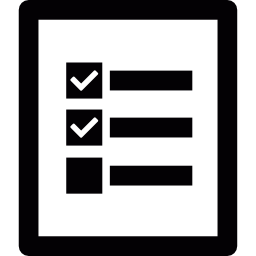A free and easy to use ticket management tool
Do you keep loosing track of progress, have 100 TO-DO lists and need more organization?
Not interested in any hosted web solution or don't want to pay for it, then this short article might
be exactly for you.
What is a task management or ticket tool?
Basically every thing to do becomes a ticket. Ticket is a fancy word for a note, a or in this case a file.
A ticket tool is something to manage these notes or tickets.
There are fancy ones out there, that require a purchase or installation and are often complicated.
How to set up the DIY tool?
You need 2 pieces of software, both are already installed on your computer. A file explorer like Windows Explorer,
Finder, Dolphin, Thunar, command line tool, whatever you prefer.
The second one is a basic text editor Notepad, Notepad++, KWrite or similar.
- Step by Steps instructions:
- Create a directory on your preferred location called tasks.
- In this directory, create a directory named todo, in this directory all new things to do will be saved.
- Create a directory called in_progress, there all things will be saved that are in progress.
- Create a directory called blocked, this is for all things that are blocked by something else to be finished.
- Finally a directory for things done, call this "done"
That's the basic structure.
How to use it
Now for every thing that you want to do, create a simle text file and put this into "todo".
In the text file, write One or two sentences of what to do.
For example: Search online stores for a nice new living room lamp.
Give a name like "new_lamp_for_living_room.txt" and the first part is done.
Writing things down that way also has the benefit of clearing it from your mind, so you don't have to thing: Oh, I
need to do this or that.
If you want to order these TO-DOs, add a number in front of it like "001-new_lamp_for_living_room" that way
it will be on the top of the list.
Now you start doing a thing on the TO-DO list, move the file from the todo directory to "in_progress". Ideally
this should be the only file in there.
If you order it directly, edit the file and write the order number in there and move to blocked. (Waiting for delivery)
Or move it to done and create a new TO-DO file about ordering or picking one up in a local store.
It's also a good idea to create a new TO-DO to install the lamp once it is there.
Since t is now blocked by the delivery service to deliver or you to pick up, place it in blocked.
Once the lamp is there, move the task to "in_progress" and get your tools ready. Once you are done, move
the file to done or create a new ticket to call an electrician :)
Every week, month or some other interval, take a look at to done folder and enjoy the amount of things that you've done.
Move those things out into some other directory so that you can see the progress next time.
Don't delete the files, they are tiny and give a psychological boost.
Extensions
Above is just an example for everyday tasks. Feel free to add extra directories for more states.
Like "things_to_invoice" if you are getting paid for that thing. Set it to blocked till the money is on your bank account.
(Don't forget to create a TO-DO do for the invoice)
If you want to add due dates, put those in the file name. The only limit is your fantasy.
Also if you use some sort of cloud based synchronisation, this can be shared across all you machines, your Laptop,
Tablet, Phone, Fridge. Since you don't need special tools to open and the files are tiny.
Conclusion
Yes, this sounds a bit tedious for the first few times, but if you get a hang of it, it only takes a moment, frees your mind
so you can concentrate on the important stuff.
Icons made by Freepik from www.flaticon.com