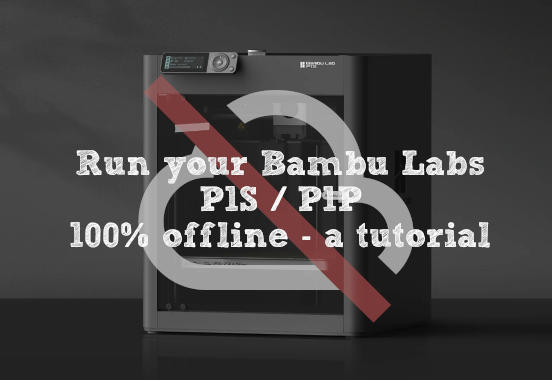Running a Bambu Labs P1S or P1P 100% offline
All solutions can be found individually, I just collected them into one page here. Links are in the sections.
Goals reached:
- Setup WLAN/WiFi without the smartphone app or a user account
- Printing without using the cloud (yes, you upload your gcode from the PC, to the cloud and from there to the printer, directly next to it)
- Accessing the webcam data (yes, this is also uploaded and downloaded)
Goals open:
- Firmware updates
- Prevent internet access of the Bambu Labs slicer software
- create an rtsp stream for integration in tools like home automation
Step by step instructions
Unpack your printer, connect everything, but don't turn it on yet.
It comes with a SD-Card already in the printer. Remove it and put it into a computer.
1 In the main directory, create a text file "user_wifi.cfg" with the following content:
ssid: <your ssid>
password: <your password>
save it and securely eject the SD-Card and plug it into the printer again. Don't turn it on yet.
If you turn it on, it will use the WiFi and phones home.
Next step: disconnect from the Internet, but leave this tutorial open :)
Now, you can turn the printer on. Let it do it's things. Then use the controls on the printer and go into the setting menu (the circle),
WLAN, and enable LAN Only Mode and write down the access code, you will need that.
Next step varies on your router, but go to the firewall or child restriction and block the newly discovered device from accessing the Internet.
After this is done, you can connect back to the Internet. The printer should not be able to access the internet even if tries to.
Install the Bambu Studio slicer software, it should be able to detect the new printer. It should ask for the access code from above.
After this, printing should work fine.
To access the live feed from the camera (the slide show) use https://github.com/synman/bambu-go2rtc
It fetches the camera data from the printer and provides access to it through many views.
Why do you need the feed? You really don't want to be in the same room as the printer. It is LOUD.
For me this all I currently need. Printing and watching for oopsies. I don't need a notification when it's done, If I no longer hear the printer, it's done.
Outlook
The Bambu Labs slicer software is not jailed in yet, but this happen soonish.
If there is an important feature where a firmware upgrade is warranted, I will have a look to do this.
Similar for the MQTT integration where you are supposed to be able to see many data points like temperatures and such.
Not needed yet, I don't run a print farm.
Footnotes
1: https://wiki.bambulab.com/en/p1/manual/p1-sd-card-network-configuration-guide
Digital signatures of this article
What are digital signatures and how do I verify them?Content signature:
a66d51f448c2c22557b848cc6c3e762fMGQCME35QcmCoJEb57wTXgYcjdHUl/EuxGaRDh/o6psLjy6GrAeuyYbwJTN5EVEbEqamFgIwXLvrURGY6QJZ/spbmxUi8ajqD2zWk+XWGpoyyFxyzC+A6F6Z9FyxZ/w4Hi6K8sRE
Content Nation Signature
MGUCMQD/CYtbwcjPoX9nIl8KsC6bpAdc9/DR4dHl17PtuehtL+dp5b8Xv1r4B2tku79Rzn4CMECNXW/BnRJe5a2BPEdNnXUlSQM0gTp2w01Lh9byKJvhI0PKjDN5idfGJtasx8G7Rw==
More signature information
Content signature:
Profile public key (a66d51f448c2c22557b848cc6c3e762f)